Screen or GNU Screen is a terminal multiplexer. In other words, it means that you can start a screen session and then open any number of windows (virtual terminals) inside that session. Processes running in Screen will continue to run when their window is not visible even if you get disconnected.
The screen package is pre-installed on most Linux distros nowadays.
More information and how to use it is here:
https://linuxize.com/post/how-to-use-linux-screen/
Alexis
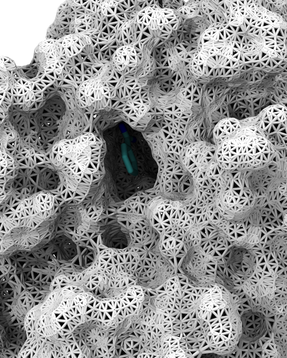
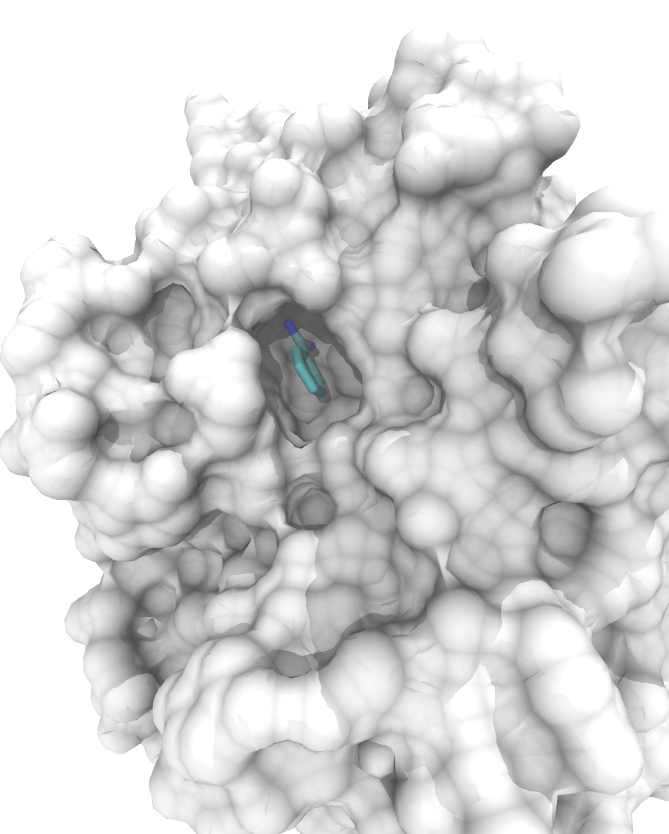
 RSS Feed
RSS Feed
