Google Drive:
5GB free, up to 16TB with subscription
PC and Mac
DropBox:
2GB free, up to 16TB with subscription
PC and Mac, also available in Linux
Skydrive (Microsoft):
7GB free
PC and Mac
iCloud (Apple)
5GB free
PC and Mac
What is the best storage option?
Here is a nice article that compares all of the Cloud services.
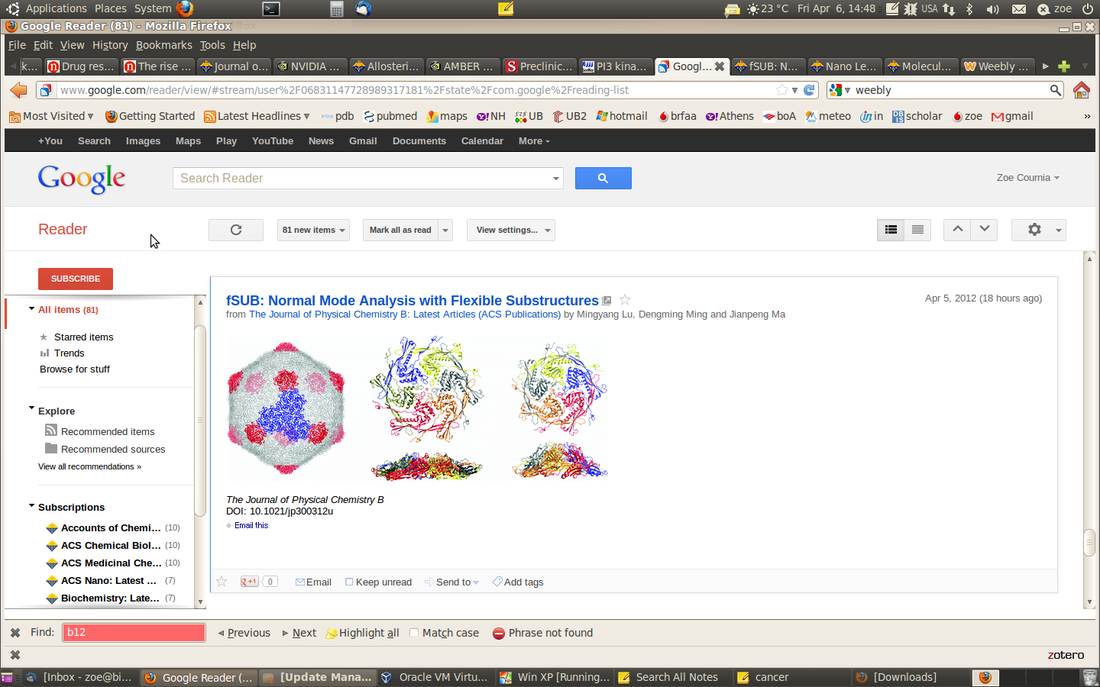
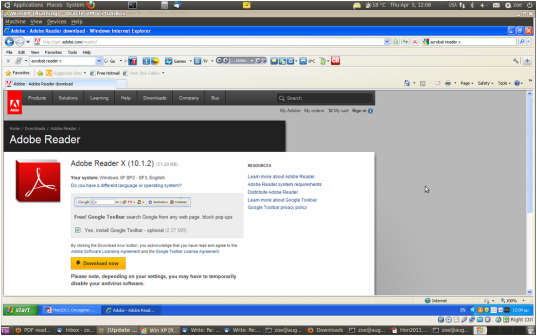
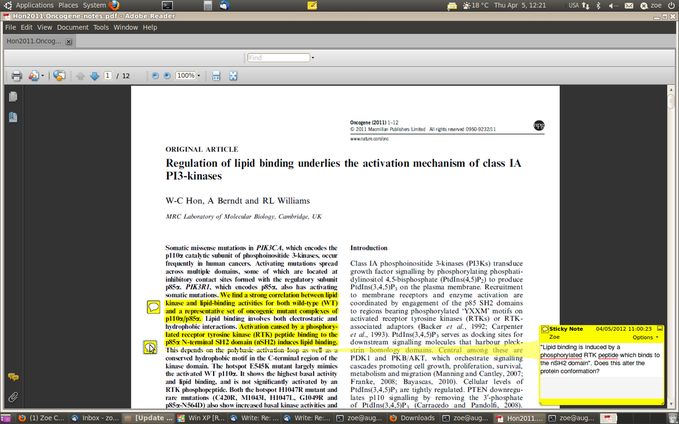
 RSS Feed
RSS Feed
